Pre Download
Akan Interface.
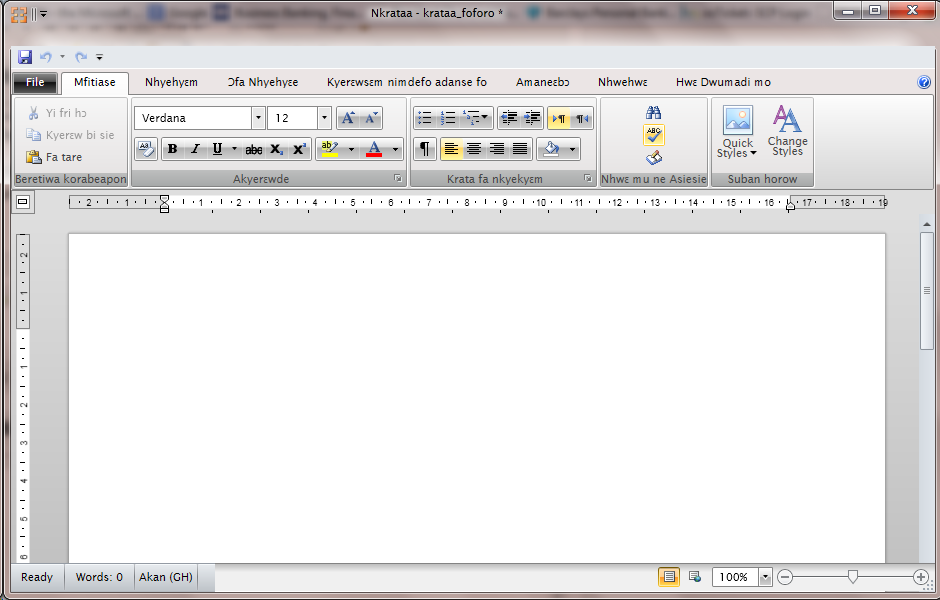
We continue to work to translate and improve current translations
Instant English
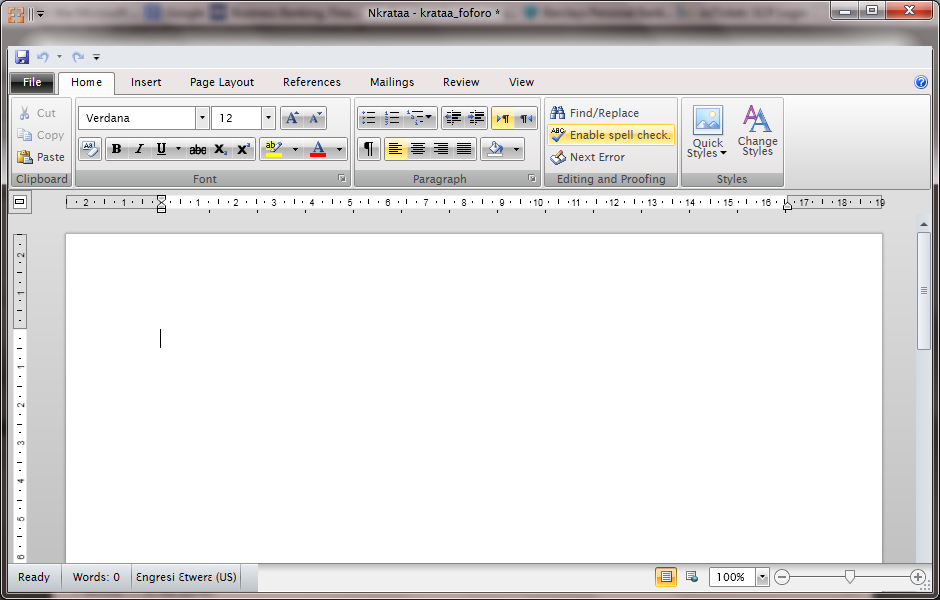
Switch if required whilst using NDS until you are confortable with our translations.
Akan spell checker
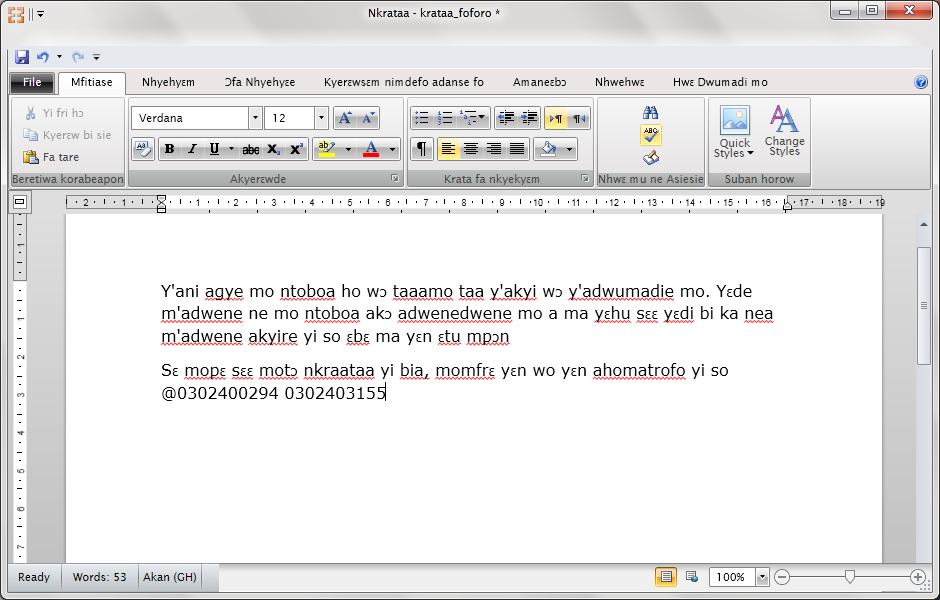
Spell checking for words that are not recognised and as you add to the dictionary this will build up and become a important resource.
On screen keyboard
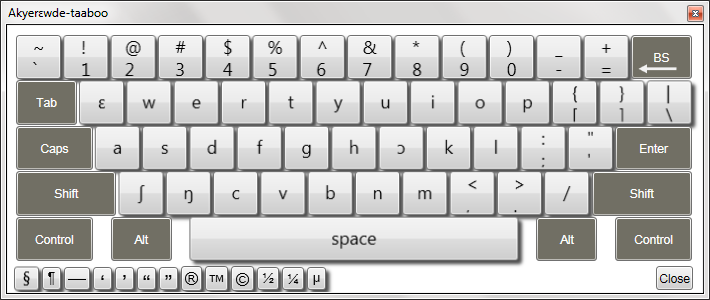
Instant onscreen Akan keyboard as a reminder for non-touch typist and as an aid memoire.
Activate
Thank you for downloading and using NDS.
You will appreciate that its taken a lot of determination and financial contribution on my part and those who support and share our goals to bring you offer you NDS and continue to facilitate this effort so that we can all strive to meet our goals. So that we can keep going and that the burden can be lighten a little we respectfully request of NDS users like you and other supporters a small contribution towards the upkeep of this website and further NDS improvements.
Donation
If you have not already made a financial donation, you can do so now though a secure and trusted partner Paypal. Please note, that Nkrataa is a trade name of C2Duo Ltd, sponsor of NDS.
Simply use your activation in addition to your email when making your donation so we can apportion payments to you and thank you. If you wish to make payments in cash, please contact me through my contact form and i will email you instructions as to how to do this.
Activation
The quickest way to activate NDS when you have it installed is to record the activation key and text it to our activation number. You can do this via the form provided in the footer below.
Download
Welcome.
You are just one more step away from downloading Nkrataa Digital Studio (NDS). Log in and download NDS from the Control Panel menu on the participation page. The new version of NDS has many new features which are only available once activated.
You can review the new features on the Pre Download page.



